Metronome
In this project, you will make a digital metronome. The buzzer produces a beep for each beat, and meanwhile, the LCD shows an indicator. Two knobs are used to change beat settings.
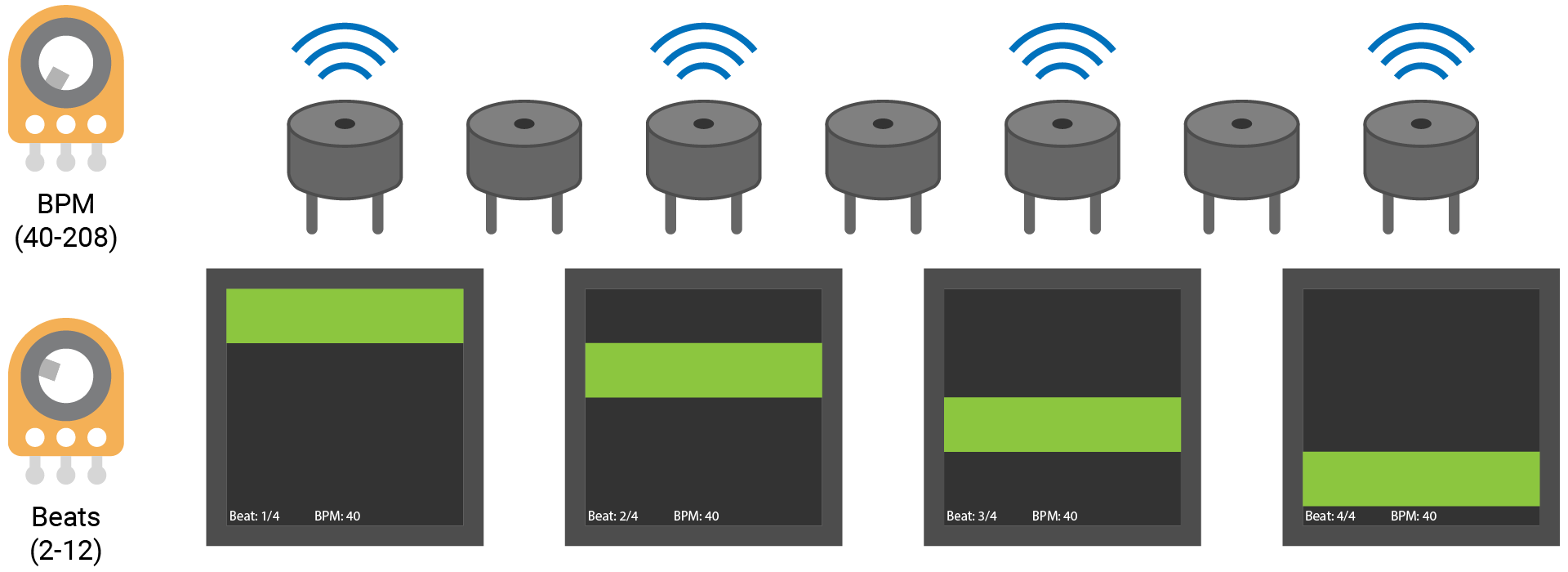
Background
A metronome is a helpful tool when you practice an instrument. It ticks at a regular interval to help you to stick to a regular tempo. And also, you can change the tempo of the metronome according to your music.
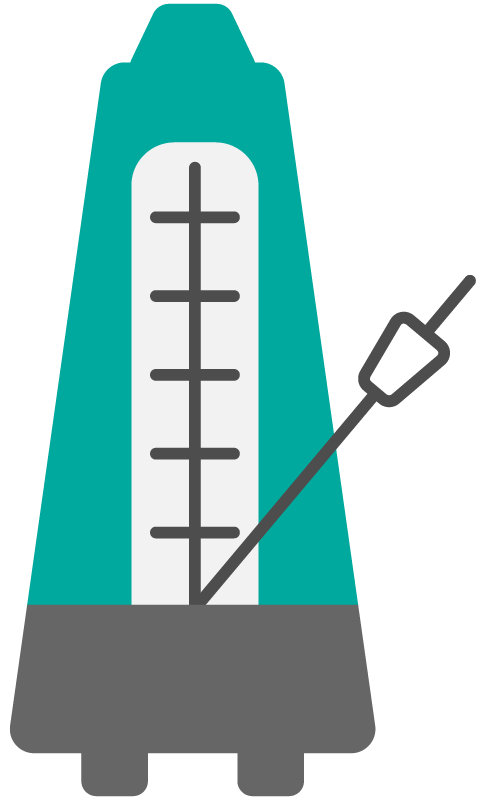
Let's take a look at some concepts:
Beat is a basic unit of time in music. When you tap your toes along with a song, you are actually follow its beat. In music, all beats are divided into mutiple sections, called measures. A measure usually consists of several beats.
Time signature descibes the count of beats in a measure and tells which note serves as one beat. 4/4 time signature is the most widely-used. In this case, a measure has 4 beat, and a quarter note is one beat, an eighth note is one half beat, etc. 2/4 means 2 beats per measure and a quarter note serves as one beat. You could learn more about it here.
BPM, or beat per minute, measures the tempo of a piece of music. For example, 60 BPM means there are be 60 beats in a minute, each one lasts 1 second. Normally, a metronome provides tempo options from 40 to 208 BPM.
You'll build a simplified metronome and care only about beat count in one measure and BMP.
Circuit
You will use two potentiometers (A0, A11), the buzzer (PWM5A) and the LCD (SPI0) on the kit.
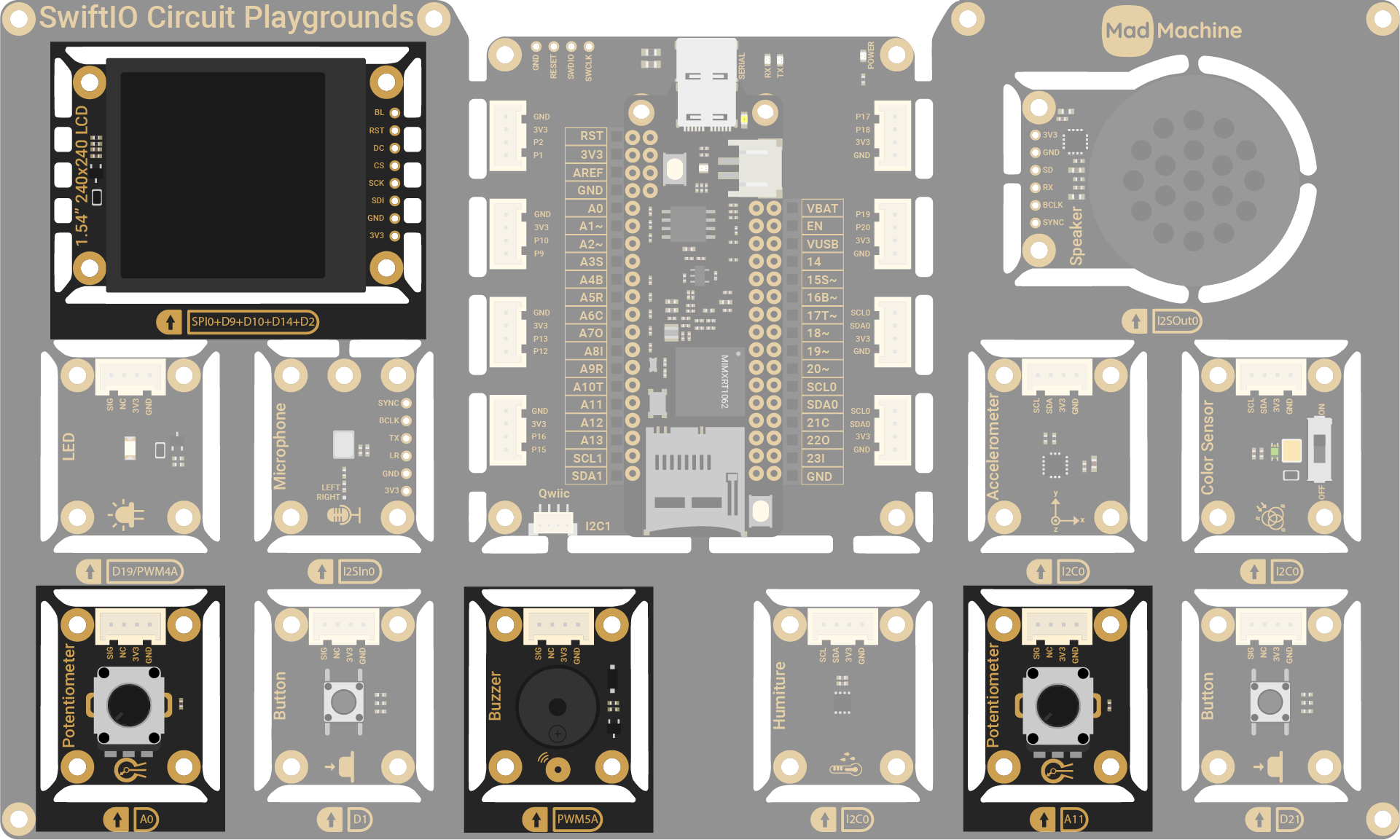
Project overview
- Read analog values from the potentiometers to calculate the beats in a measure and the BPM.
- Display the beat settings on the LCD.
- A bar will display at the origin for the first beat and move downward with each beat.
- The buzzer generates a beep for each beat.
- If you twist the left potentiometer, the BPM changes.
- If you twist the right potentiometer, the count of beats per measure changes.
Example code
// Import the SwiftIO library to set SPI communication and MadBoard to use pin id.
import SwiftIO
import MadBoard
// Import the driver for the screen and graphical library for display.
import ST7789
import MadDisplay
@main
public struct Metronome {
public static func main() {
// Initialize the potentiometers and the buzzer.
let bpmPot = AnalogIn(Id.A0)
let beatPot = AnalogIn(Id.A11)
let buzzer = PWMOut(Id.PWM5A)
// Initialize the pins for the screen.
let spi = SPI(Id.SPI0, speed: 30_000_000)
let cs = DigitalOut(Id.D9)
let dc = DigitalOut(Id.D10)
let rst = DigitalOut(Id.D14)
let bl = DigitalOut(Id.D2)
// Initialize the screen with the pins above.
let screen = ST7789(spi: spi, cs: cs, dc: dc, rst: rst, bl: bl, rotation: .angle90)
// Create an instance using the screen for dispay later.
let display = MadDisplay(screen: screen)
let group = Group()
// Store the colors for the beet indicators.
let colors = [Color.white, Color.orange, Color.red, Color.lime,
Color.blue, Color.magenta, Color.teal, Color.green,
Color.navy, Color.purple, Color.cyan, Color.yellow]
// The range of the BPM.
let minBPM = 40
let maxBPM = 208
// 440Hz corresponds to A4 and is commonly used for electronic metronome.
let lowFrequency = 440
// The first beat of a measure will sounds ligher.
let highFrequency = 880
// Set the available beats for the metronome. 2-12 covers the most commom beats.
let maxBeat = 12
let minBeat = 2
// It describes the location of beat in a measure.
var currentBeat = 0
// Get the initial beat.
// It sets how many beats a measure has, from 2 to 12, based on the potentiometer reading.
var beatsConfig = calculateBeat(beatPot.readPercentage())
// Get the initial bpm setting.
// bpm descibes the beat number every minute.
// reading 0: bpm 40; reading 1: reading 208
var bpm = calculateBPM(bpmPot.readPercentage())
// The height of each bar on the screen. It is evenly divided by the number of beats.
var height = 220 / beatsConfig
// Create a variable to store the position of the indicator.
var y = 0
// Add the indicator of the beat to the group.
var indicator = Rect(x: 0, y: y, width: 240, height: height, fill: colors[beatsConfig-1])
group.append(indicator)
// Create labels to indicate the beat and bpm settings.
var beatLabel = Label(x: 0, y: 225, text: "Beat: 0 / \(beatsConfig)", color: Color.white)
var bmpLabel = Label(x: 100, y: 225, text: "BMP: \(bpm)", color: Color.white)
group.append(beatLabel)
group.append(bmpLabel)
// Read the start time.
var lastTime = getSystemUptimeInMilliseconds()
while true {
// Get current bpm setting and update its value on the screen.
bpm = calculateBPM(bpmPot.readPercentage())
bmpLabel.updateText("BMP: \(bpm)")
// The duration for each beat in millisecond.
let duration = 60000 / bpm
// Read the current state of the potentiometer to know if the beat is changed.
let currentBeatsConfig = calculateBeat(beatPot.readPercentage())
// If it's changed, update the display.
if currentBeatsConfig != beatsConfig {
beatsConfig = currentBeatsConfig
// Remove the indicator and display current beats config.
group.remove(indicator)
beatLabel.updateText("Beat: 0 / \(beatsConfig)")
display.update(group)
// Update the indicator according to the beat setting.
y = 0
height = 220 / beatsConfig
indicator = Rect(x: 0, y: y, width: 240, height: height, fill: colors[beatsConfig-1])
group.append(indicator)
// Restart from the first beat in the measure.
currentBeat = 0
}
// Check if it's time for next beat.
// If the time difference is not less than the time interval for each beat,
// the indicator moves downwards and the buzzer produces a sound.
let currentTime = getSystemUptimeInMilliseconds()
if currentTime - lastTime >= Int64(duration) {
lastTime = currentTime
// Update the display: move the indicator downwards and update beat count in a measure.
indicator.setY(y)
beatLabel.updateText("Beat: \(currentBeat + 1) / \(beatsConfig)")
display.update(group)
// The first beat in the measure will sound higher than other beat, so you can know when a measure starts.
currentBeat == 0 ? buzz(highFrequency) : buzz(highFrequency)
// Go to the next beat and move the indicator downwards.
currentBeat = (currentBeat + 1) % beatsConfig
y = height * currentBeat
}
}
// Make the buzzer to create a beep at a specified frequency.
func buzz(pin: PWMOut = buzzer, _ frequency: Int) {
pin.set(frequency: frequency, dutycycle: 0.5)
sleep(ms: 100)
pin.set(frequency: frequency, dutycycle: 0)
}
// Calculate the beat according the the analog reading, from 2 to 12.
func calculateBeat(_ reading: Float, maxBeat: Int = maxBeat, minBeat: Int = minBeat) -> Int {
return Int((reading * Float(maxBeat - minBeat)).rounded()) + minBeat
}
// Calculate the BPM according the the analog reading, from 40 to 208.
func calculateBPM(_ reading: Float, max: Int = maxBeat, min: Int = minBeat) -> Int {
return Int(reading * Float(maxBPM - minBPM)) + minBPM
}
}
}