Introduction
Hi there, welcome🥳!
So, you're into electronics or interested in Swift language? You've come to the right place, my friend! Here, we dive into the exciting world of hardware programming using Swift.
Many of you might think coding is so hard, and the learning process seems too boring. An effective way to view the result is to print, in the beginning, the phrase “Hello world”, and then the result for each demo. Now you will learn by turning on an LED, driving a buzzer, or drawing some stuff on tiny screens. With just several lines of code, you could get these devices to work. That's so cool!
While learning electronics, wiring is such a pain in the neck. Sometimes, you spend ages checking the code only to realize you connected the component to the wrong pin😳. And there are much more situations... So in the following tutorials, we've got you covered with a specially designed beginner kit that eliminates the need for all that pesky wiring. You can focus on what really matters: coding and bringing your ideas to life.
So buckle up! Let's have some fun and learn some cool stuff along the way.
What you need
- Your computer
- SwiftIO Playground kit
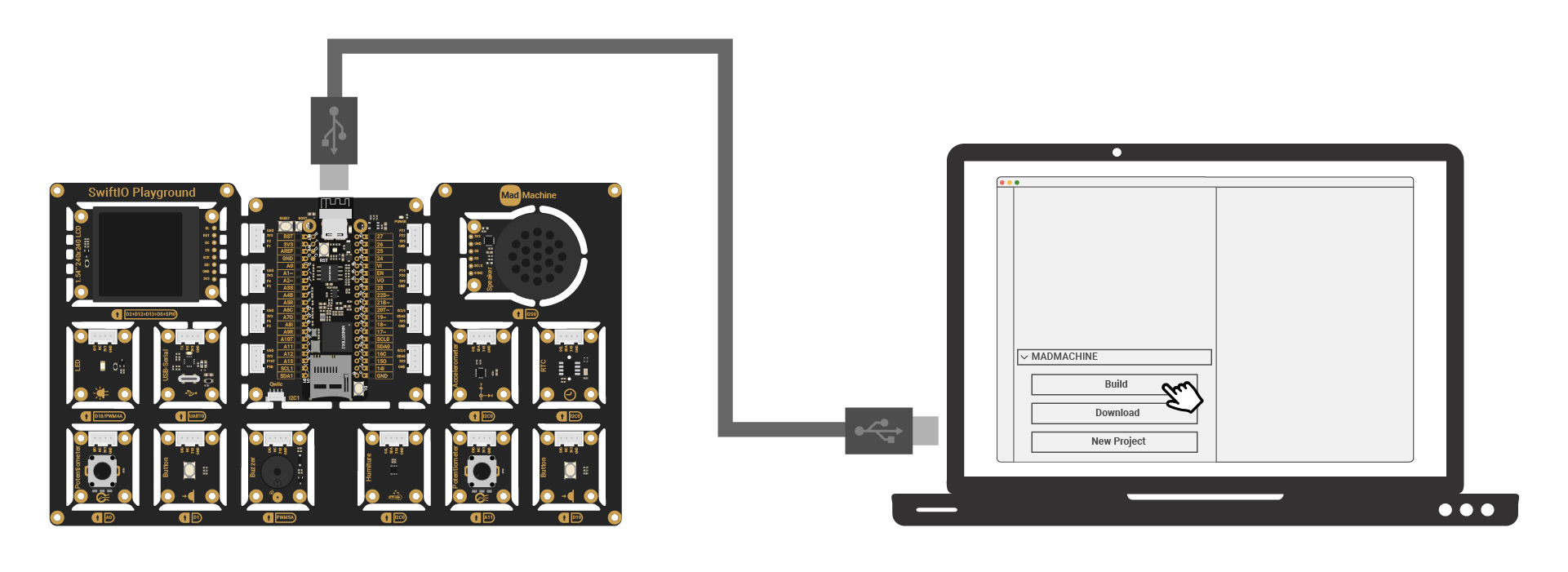
What's inside
This material is all about the SwiftIO Playground kit, which is a fantastic tool designed for beginners to dive into the exciting world of electronics and hardware programming using Swift.
In this learning journey, you'll start from scratch and gradually build up your knowledge. Don't worry if you have zero prior experience—we've got you covered! The material is divided into several parts to make it easier for you to follow along:
- Preparation: this section sets you up by helping you set up the necessary software, get familiar with the hardware, learn basic operations, and gain some background knowledge.
- Common peripherals: in this section, we'll take a deep dive into electronic concepts and guide you through programming your board using the Swift language. Each tutorial focuses on a specific electronic usage, and you'll get hands-on experience by working on provided projects.
- Advanced peripherals: once you've gained a solid foundation, it's time to level up! In this section, you'll explore more advanced peripherals to expand your knowledge and skills.
- More projects: This section presents a variety of projects that build upon what you've learned. From warm-up projects to advanced undertakings, you'll experience the true magic of hardware programming with Swift.
By the way, we're always open to feedback and suggestions. If you come across any mistakes or have any ideas to make this material even better, please let us know!