Running an example project
In the beginning, you will always need to learn from some projects and then develop yours. Here are some projects for your reference. After you download the projects to your computer, you would run the demo at first. So let's see how you open a project.
- In the Visual Studio Code, select File / Open Folder.
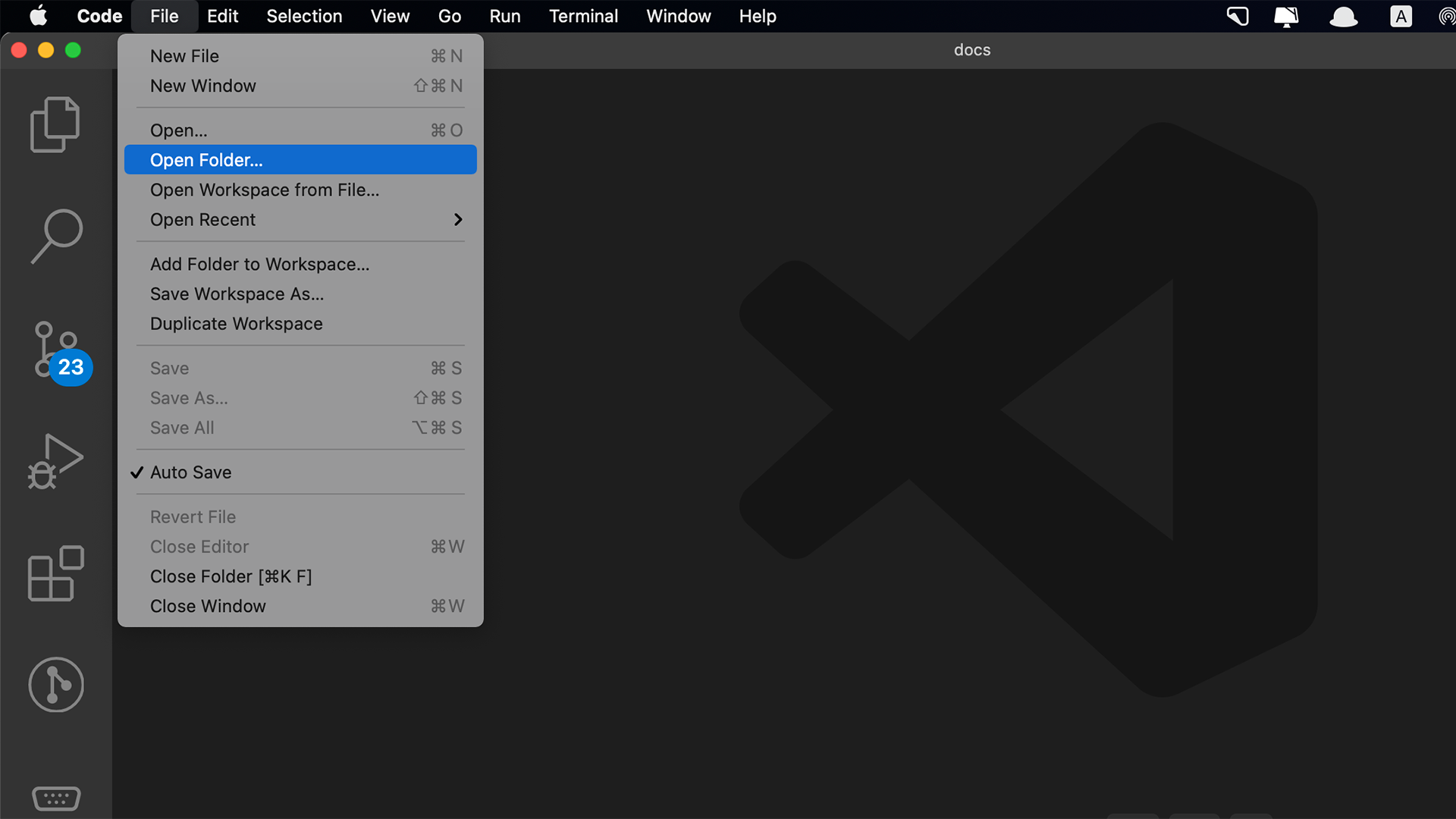
- Choose the project folder on your computer and click Open.
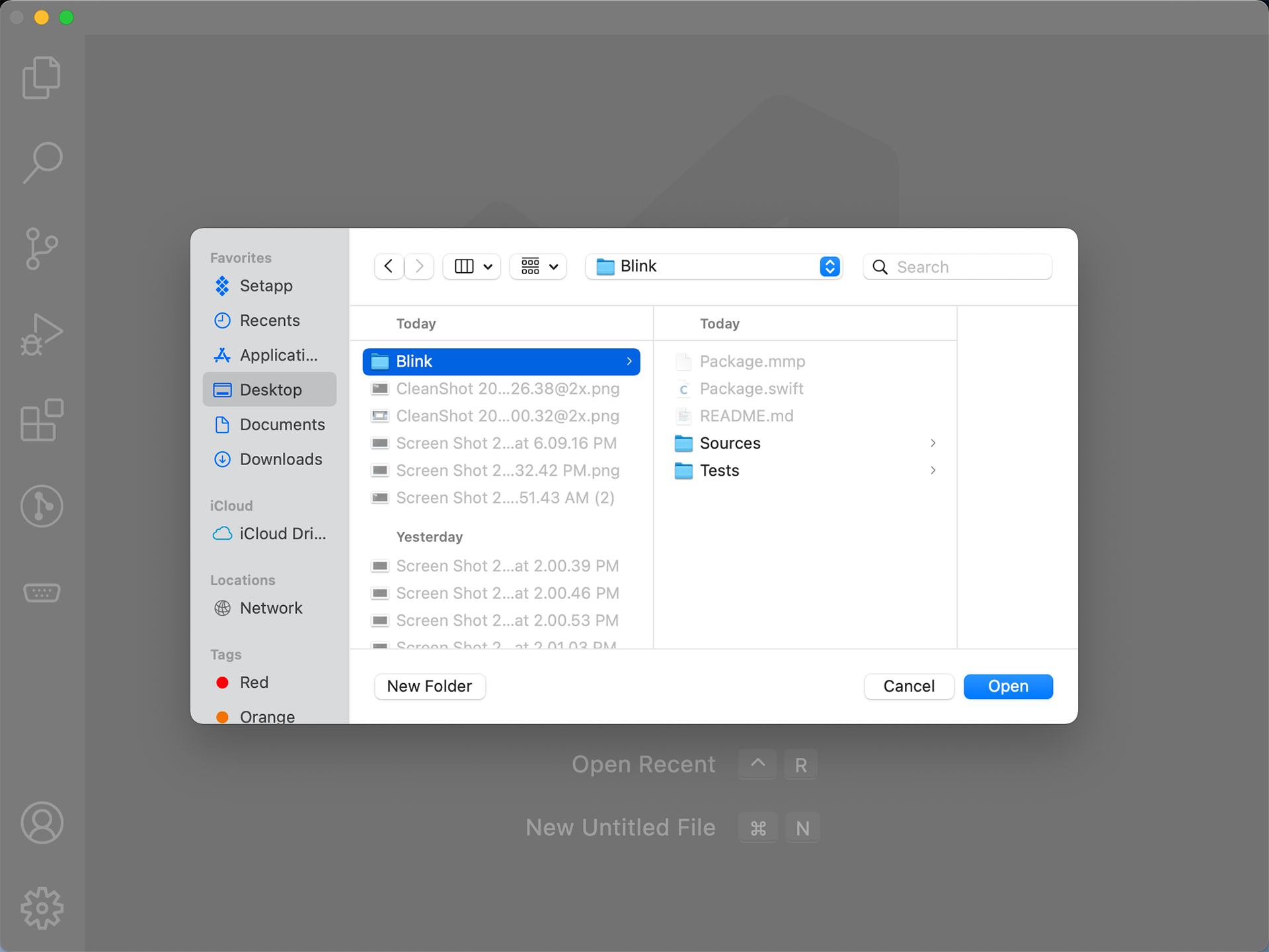
And voila!
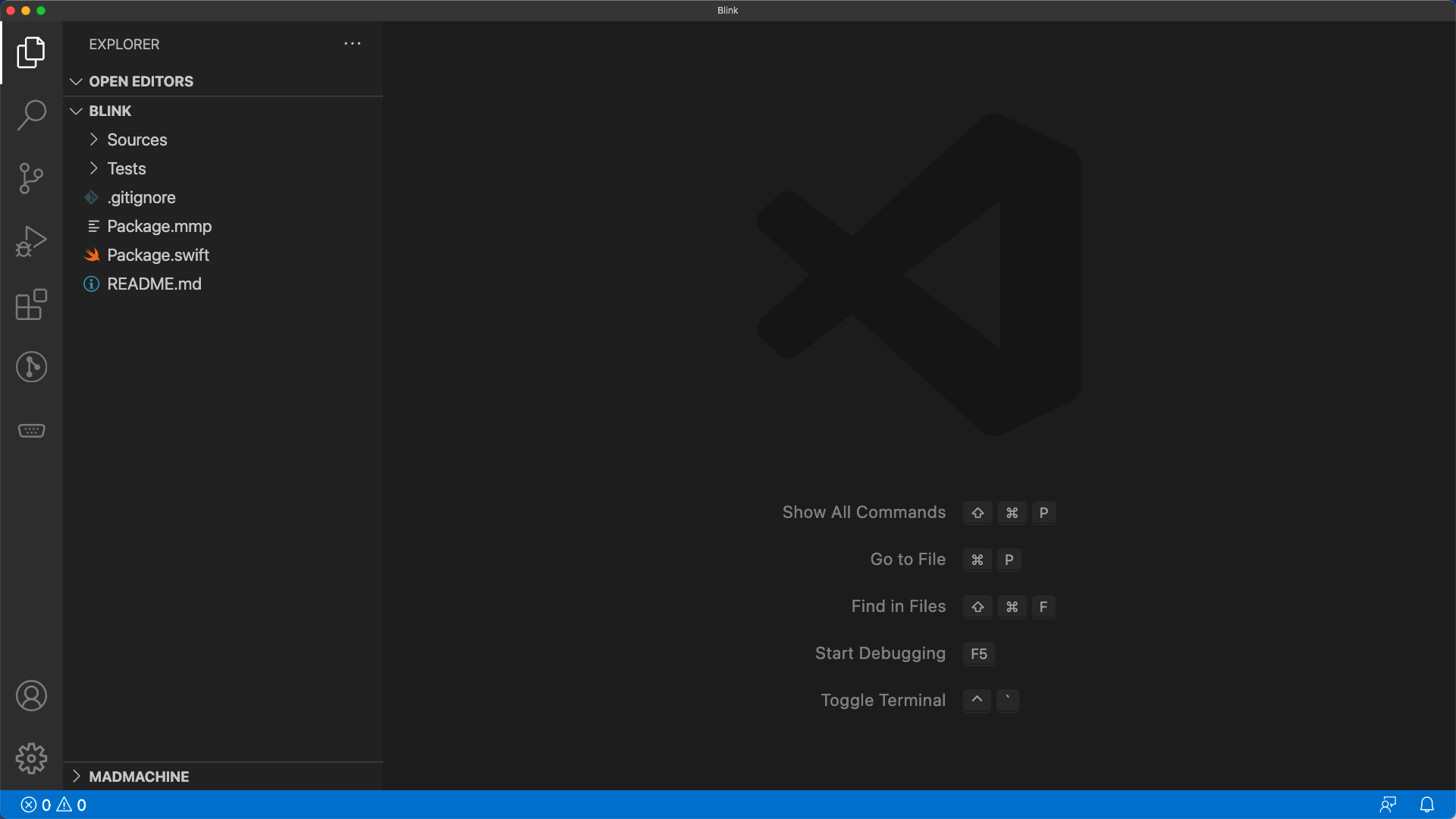
To build and download the project, you can follow this guide.