Changing board type
When you create a new project, you need to choose the board you would like to use. You can go to this tutorial to see how you create a new project.
After a project is created, the board type is chosen. However, you can still change it. It's quite simple.
In the file Package.mmp, change the board type as below and save the file.
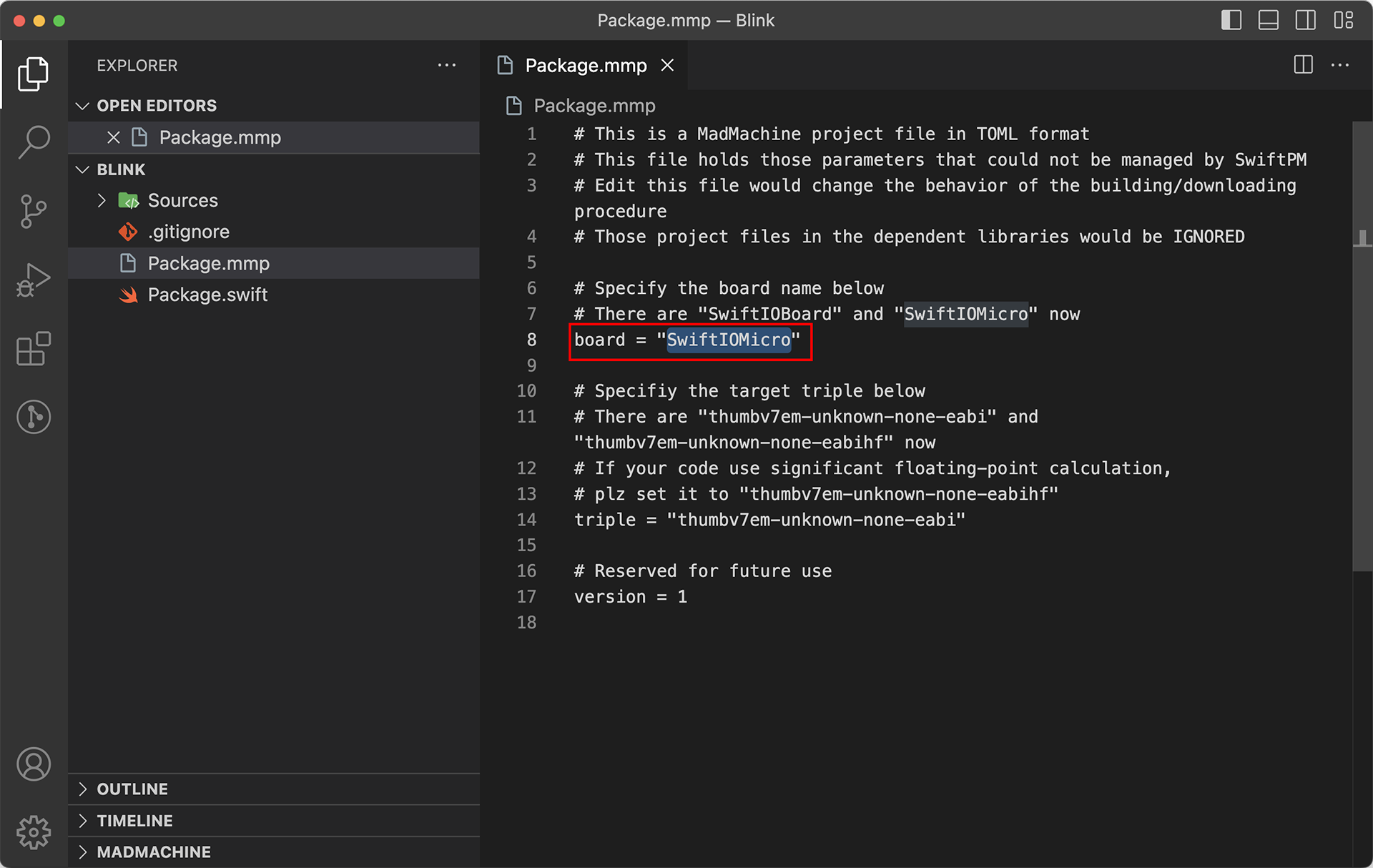
In this way, if some example projects use a different type of board, you can change it to make the projects run on your board.