Using a library
Let's see how you could use the libraries. You will use the library MadLed for example.
Add the dependencies
-
At first, you need to create a new executable project.
-
All our libraries are on Github. Open to the repository
MadLed. Click the button Code. In the drop-down menu, click the button to copy the URL.
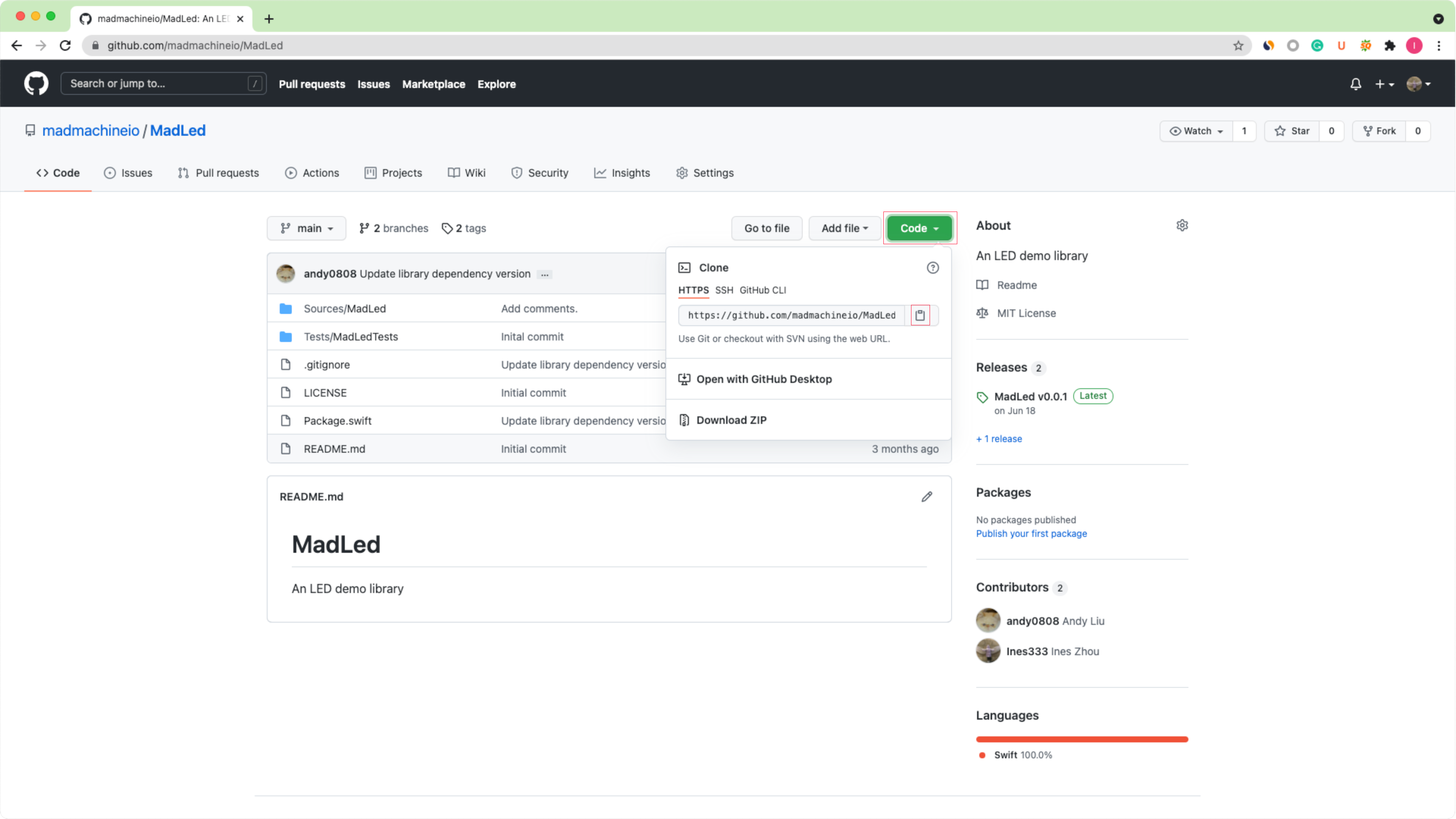
In the file package.swift, you indicate the location of the library and its name in dependencies as below. Paste the URL of the package and add its version. You will use the version on the main branch.
To use a local library on your computer, the dependency is: .package(path: "..."), (... is the directory of the library on the computer).
// swift-tools-version:5.7
// The swift-tools-version declares the minimum version of Swift required to build this package.
import PackageDescription
let package = Package(
name: "Blink",
dependencies: [
// Dependencies declare other packages that this package depends on.
.package(url: "https://github.com/madmachineio/SwiftIO.git", branch: "main"),
.package(url: "https://github.com/madmachineio/MadBoards.git", branch: "main"),
.package(url: "https://github.com/madmachineio/MadDrivers.git", branch: "main"),
.package(url: "https://github.com/madmachineio/MadLed.git", branch: "main")
],
targets: [
// Targets are the basic building blocks of a package. A target can define a module or a test suite.
// Targets can depend on other targets in this package, and on products in packages this package depends on.
.executableTarget(
name: "Blink",
dependencies: [
"SwiftIO",
"MadBoards",
// use specific library would speed up the compile procedure
.product(name: "MadDrivers", package: "MadDrivers"),
"MadLed"
]),
.testTarget(
name: "BlinkTests",
dependencies: ["Blink"]),
]
)
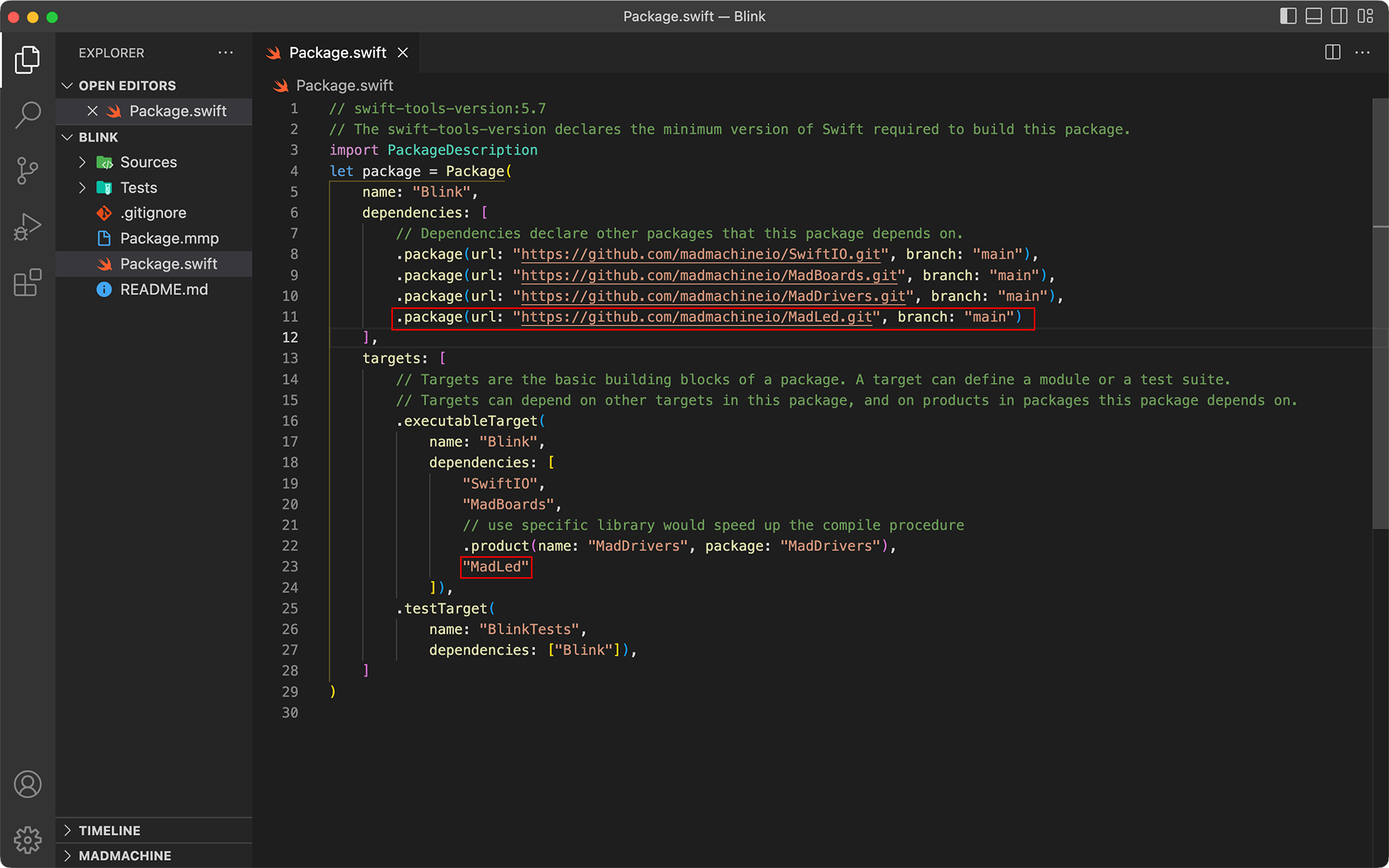
Import the target and write code
In the file Blink.swift, import the MadLed just as you import SwiftIO. Then you can control LEDs more easily using the functions provided in the library.
import SwiftIO
import MadBoard
import MadLed
@main
public struct Blink {
public static func main() {
let redPin = DigitalOut(Id.RED)
let bluePin = DigitalOut(Id.BLUE)
let redLed = MadLed(redPin, ledOnValue: false)
let blueLed = MadLed(bluePin, ledOnValue: false)
blueLed.off()
redLed.on()
sleep(ms: 1000)
redLed.off()
while true {
blueLed.toggle()
sleep(ms: 1000)
}
}
}
With Swift Package Manager, you can use online repositories and don't need to install the libraries manually.
As you build your project, the file Package.swift will be built first and will automatically get the libraries from the specified location. So it will cost a while when you build your project for the first time.