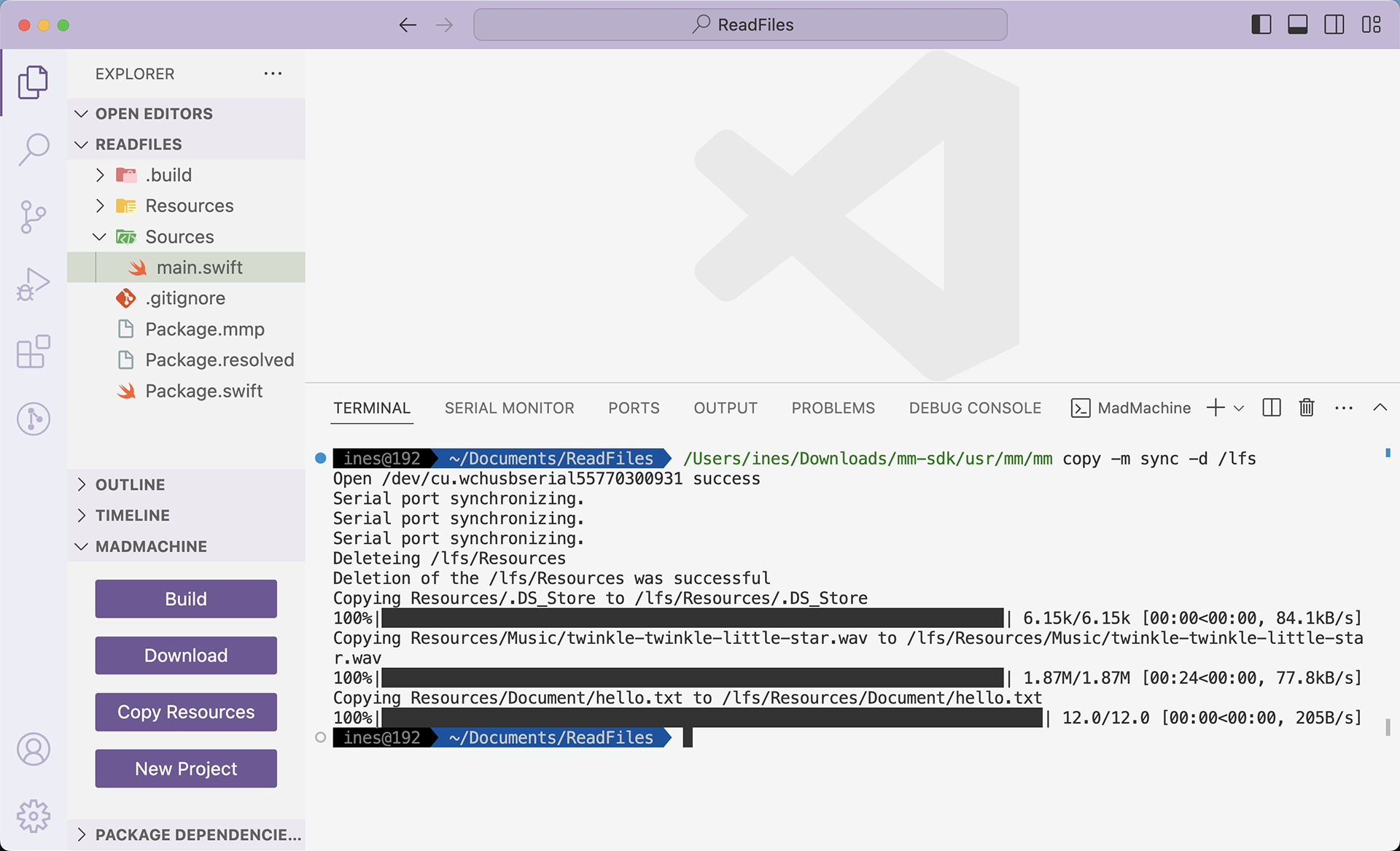Download resources to board/SD card
You need to have a non-empty Resources folder in your project directory. The MadMachine extension lets you download the entire folder with a single click.
- Create a Resources folder within your project folder to store all necessary files.
- Click the Copy Resources button in the MadMachine extension to copy the entire Resources folder to your desired location.
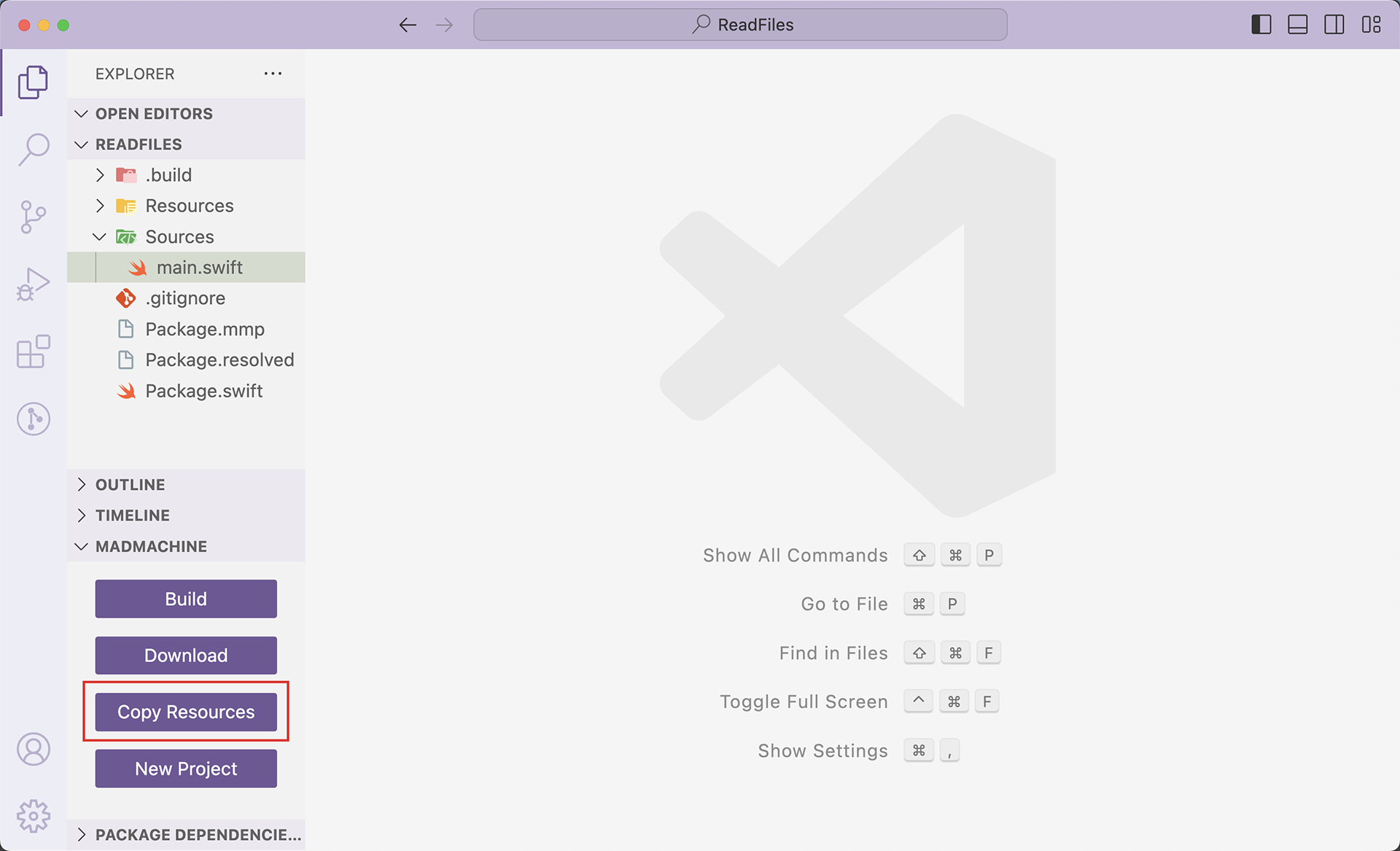
- Choose the destination for your resources:
- flash: offers around 8MB of space for a filesystem, mounted at
/lfs. - SD card: mounted at
/SD:.
There are two modes to copy resources to the specified location:
- sync: ensures that the Resources folder on the destination becomes an exact replica of the source by copying new files, updating existing ones, and deleting any extra files in the destination.
- merge: updates the Resources folder on the destination with new and changed files from the source while keeping any extra files in the destination.
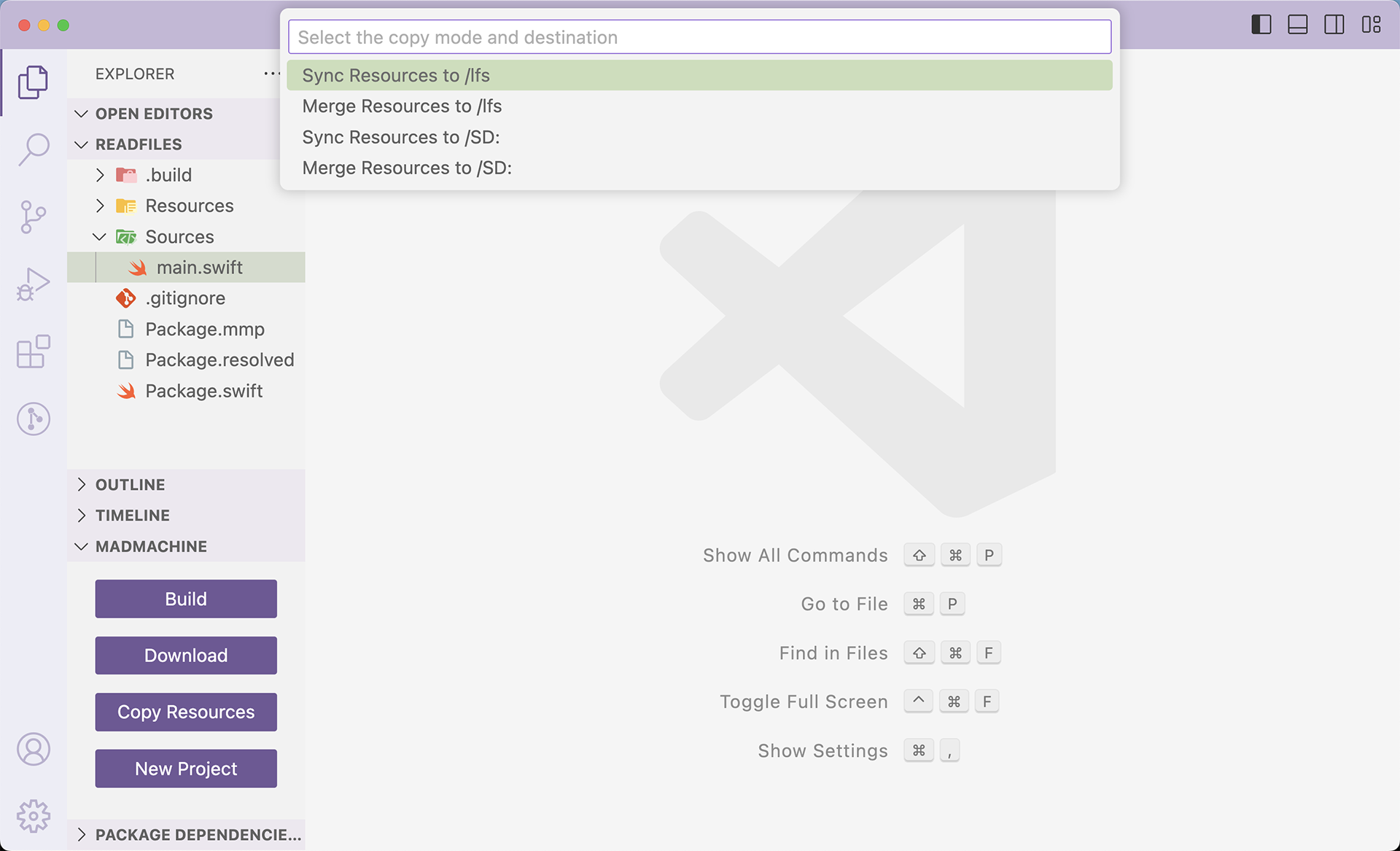
After a while, your resources will be successfully downloaded.