SwiftIO Maker Kit (Discontinued)
The SwiftIO Maker kit is a great tool to get started with our SwiftIO board. You can learn the basic electronic concepts and make basic circuits. After you finish the built-in missions, you can create more interesting projects based on what you have learned.
Most parts adopt grove connectors, which allow you to connect a module using a 4-pin cable instead of 4 separate wires. So don't worry about the wiring.
In our maker kit, you can find different parts for their specific usage. Let's find them out together.
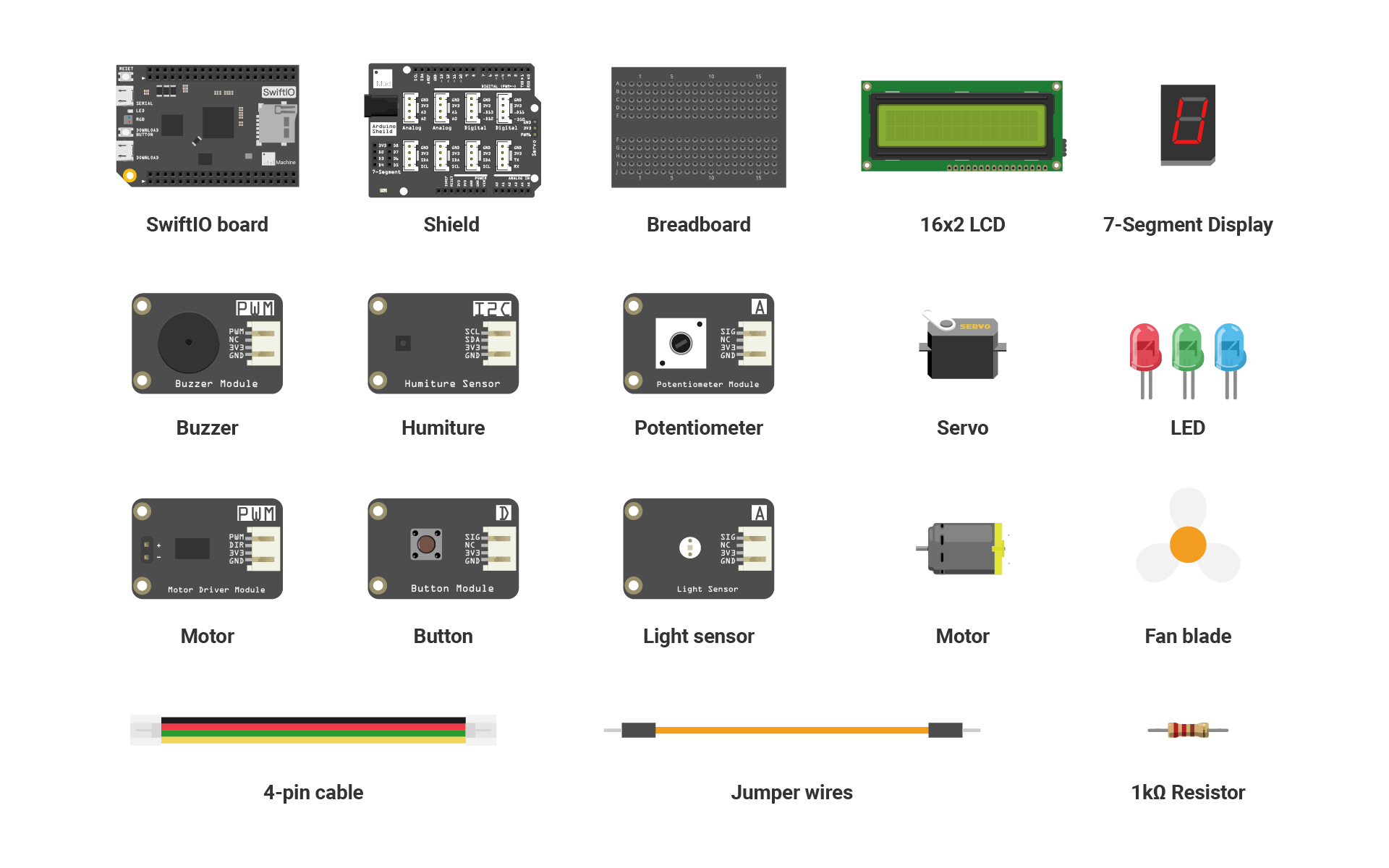
- SwiftIO board: control all other parts in the kit and make them respond to your code.
- Shield: connect on top of the SwiftIO board to simplify the wiring.
- Breadboard: help you to build the circuits. You can place LEDs and resistors on it through the holes, then use jumper wires to connect them to your board.
- 16x2 LCD: display characters and the values from sensors. It uses I2C protocol to communicate with your board.
- 7-segment display: display digits or make a countdown.
- Buzzer: buzz when you apply a PWM signal to it.
- Humiture: measure the temperature and humidity. It uses I2C protocol to communicate with your board.
- Potentiometer: change the resistance in your circuit as you twist its shaft. So you can use it to control how other devices work.
- servo: change the position of its arm with the PWM signal. If you stick the arm to other objects, you can thus control their movement.
- LED: emit light when you set a digital output and have different degrees of brightness when applying a changing PWM signal.
- Motor driver module, Motor and Fan blade: diy a small fan by setting PWM signal.
- Button: control the state of the other modules by pressing or releasing the button.
- Light sensor: measure light intensity.
- 4-pin cable: connect the modules to the shield.
- Jumper wire: connect the components to the board.
- 1kΩ Resistor: connect with the LED to prevent the current from being too strong.
There is a quick guidebook inside the kit. You can follow the project tutorials below to learn more about electronics and programming.