RGB breathing LEDs
This demo is similar to the previous PWM brightness control, but you will make 3 LEDs to do so one by one.
What you need
- SwiftIO Micro (or SwiftIO board)
- Breadboard
- 3x LEDs
- 3x 330ohm resistors
- Jumper wires
Circuit
- Plug the three LEDs onto the breadboard.
- Connect the short leg of the red LED to pin GND and the long leg to PWM0A through a resistor.
- Connect the short leg of the green LED to pin GND and the long leg PWM1A through a resistor.
- Connect the short leg of the blue LED to pin GND and the long leg PWM2B through a resistor.
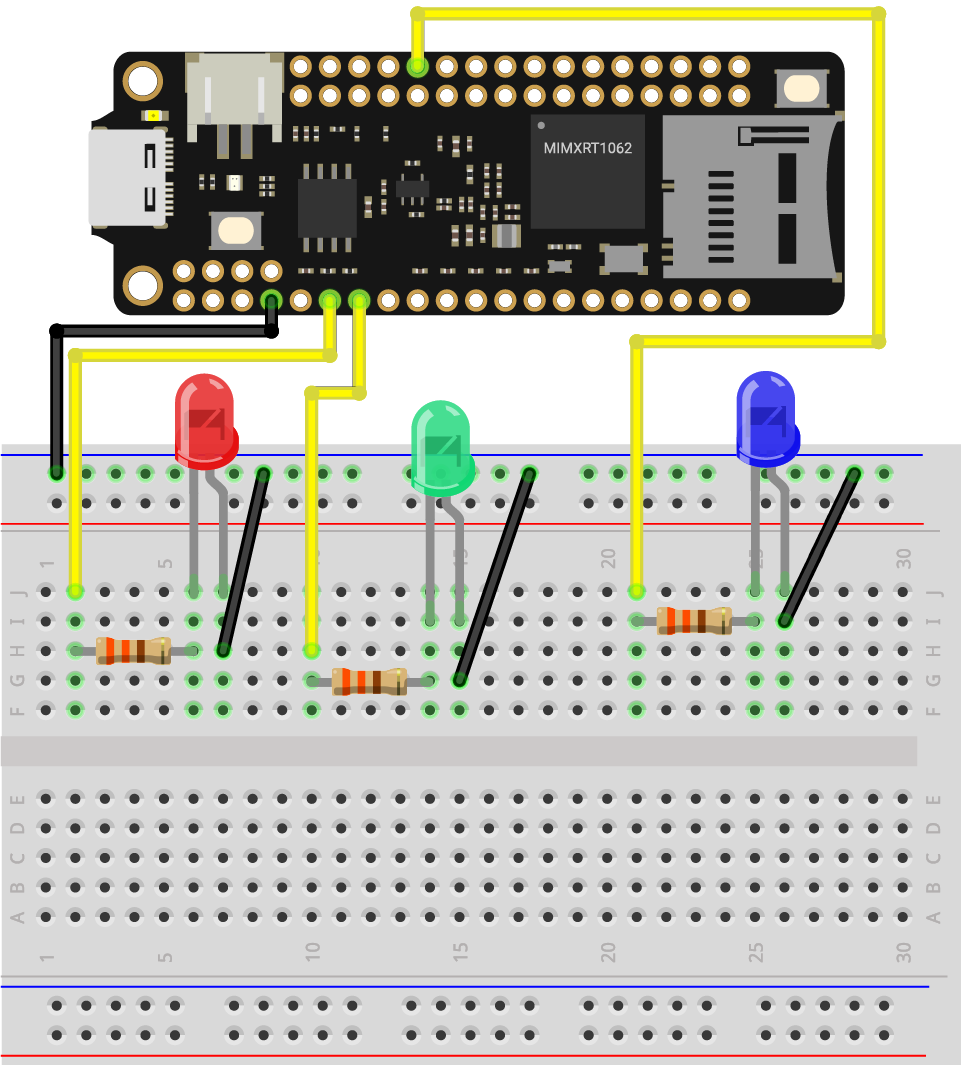
Example code
Open the project RGBBreathingLEDs in the folder MadExamples/Examples/SimpleIO if you downloaded the examples.
// Make red, green, blue LEDs gradually brighten and dim one by one.
// Import the library to enable the relevant classes and functions.
import SwiftIO
import MadBoard
@main
public struct RGBBreathingLEDs {
public static func main() {
// Initialize the pins the LEDs are connected to and put them in an array.
let red = PWMOut(Id.PWM0A)
let green = PWMOut(Id.PWM1A)
let blue = PWMOut(Id.PWM2B)
let leds = [red, green, blue]
// Declare a variable to store the value of duty cycle.
var value: Float = 0.0
// Change the brightness of each LED over and over again.
while true {
// Iterate each LED in the array.
// This allows the LED to go through the following process one by one.
for led in leds {
// Brighten the LED in two seconds.
while value <= 1.0 {
led.setDutycycle(value)
sleep(ms: 20)
value += 0.01
}
// Keep the value of duty cycle between 0.0 and 1.0.
value = 1.0
// Dimming the LED in two seconds.
while value >= 0 {
print(value)
led.setDutycycle(value)
sleep(ms: 20)
value -= 0.01
}
// Keep the value of duty cycle between 0.0 and 1.0.
value = 0.0
}
}
}
}
Code analysis
let leds = [red, green, blue]
3 LEDs all repeat the same operations, so you can put them in an array to iterate them.
An array is a collection of ordered values of the same type. To access its item, you can use its index. The index starts from 0. So if you want to access red LED, it's leds[0].
for led in leds {
}
Then you can use for-in loop to iterate over the array. In this way, you can avoid repeating similar code 3 times and thus simplify the code.
led represents each item in the array leds, and you can name it as you like. In the loop, the first item will execute the code in the brackets. After that, the second one repeats the task. The task will repeat several times until all items finish it.
Reference
PWMOut - set the PWM signal.
MadBoard - find the corresponding pin id of your board.