Tic Tac Toe
Let's play the Tic Tac Toe game in this project. Two potentiometers (A0, A11) are used to move among 3x3 grids and two buttons (D1, D19) are used to select the grid.
Circuit
You will use the two buttons (D1, 19) and two potentiometers (A0, A11) on the kit to play the game.
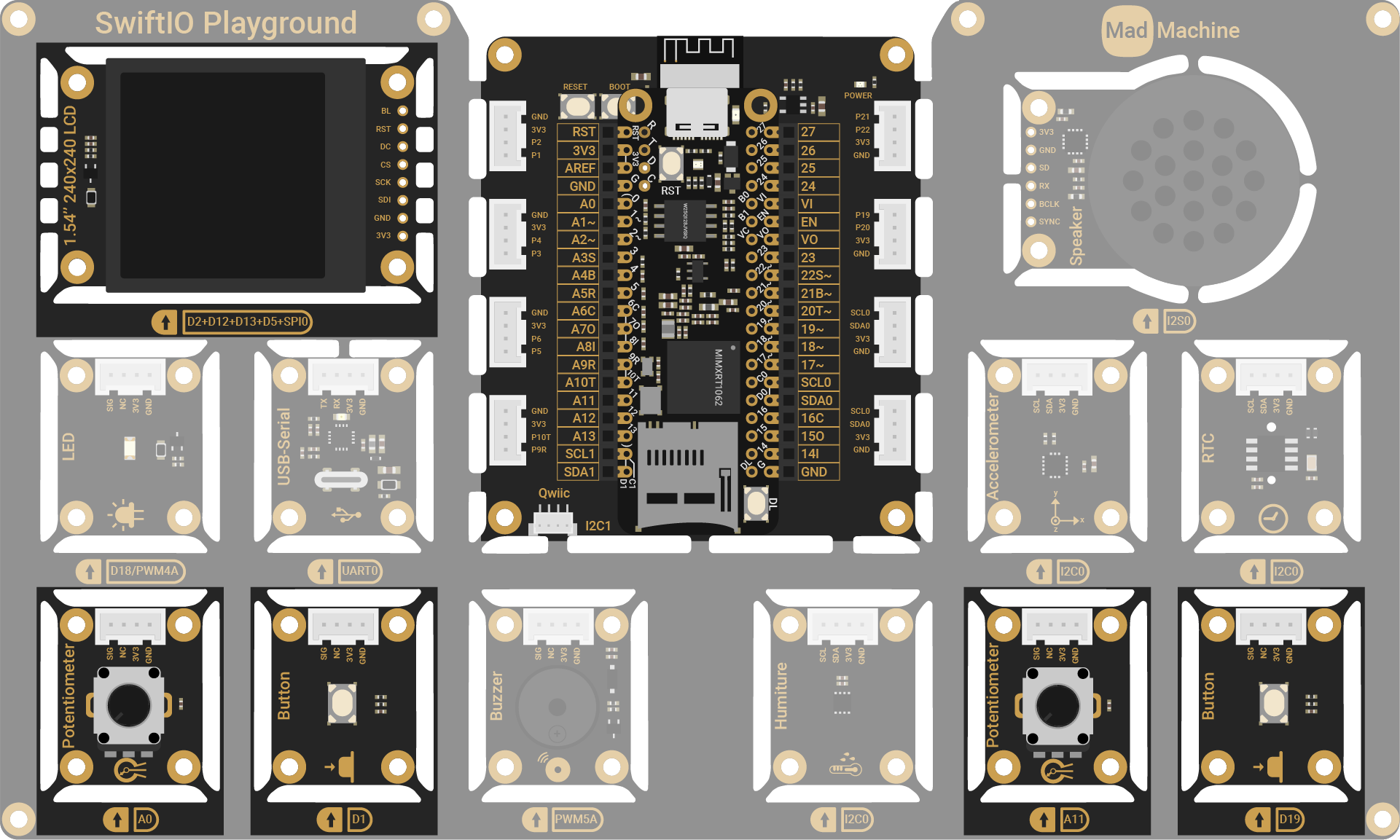
Project overview
- The display is divided into 3x3 grids.
- The first player rotates the potentiometer (A0) to choose a grid. Press the button (D1) to confirm the selection.
- Then the second player rotates the potentiometer (A11) to choose a grid. Press the button (D19) to confirm the selection.
- Two players take turns.
- Finally, the first player who marks the grids in a row/column/diagonal wins.
Example code
You can download the project source code here.
- TicTacToe.swift
- Game.swift
// Import SwiftIO to set the communication and MadBoard to use pin id.
import SwiftIO
import MadBoard
// Import the library to configure the LCD and write pixels on it.
import ST7789
@main
public struct TicTacToe {
public static func main() {
// Initialize the SPI pin and the digital pins for the LCD.
let bl = DigitalOut(Id.D2)
let rst = DigitalOut(Id.D12)
let dc = DigitalOut(Id.D13)
let cs = DigitalOut(Id.D5)
let spi = SPI(Id.SPI0, speed: 30_000_000)
// Initialize the LCD using the pins above. Rotate the screen to keep the original at the upper left.
let screen = ST7789(spi: spi, cs: cs, dc: dc, rst: rst, bl: bl, rotation: .angle90)
// Initialize the two players.
// The potentiometer is used to select grid and the button is to confirm the selection.
let player1 = Player(
pot: AnalogIn(Id.A0),
button: DigitalIn(Id.D1),
color: Color.orange
)
let player2 = Player(
pot: AnalogIn(Id.A11),
button: DigitalIn(Id.D19),
color: Color.lime
)
var game = TicTacToeGame(player1: player1, player2: player2, screen: screen)
// Play the game and check if anyone wins the game or the game ends in a tie.
// If a player wins, the screen will be filled with its color.
// If it's a tie, the screen will be filled with background color (white).
while true {
game.play()
sleep(ms: 10)
}
}
}
import SwiftIO
import ST7789
typealias Point = (x: Int, y: Int)
// Play the tic tac toe game.
struct TicTacToeGame {
var player1: Player
var player2: Player
let screen: ST7789
var game: Game
var view: TicTacToeView
var lastPos: Point?
let rowCount: Int
// Draw the background for the game and start the game.
init(player1: Player, player2: Player, rowCount: Int = 3, screen: ST7789) {
self.player1 = player1
self.player2 = player2
self.screen = screen
self.rowCount = rowCount
game = Game(rowCount: rowCount)
view = TicTacToeView(rowCount: rowCount, screen: screen)
lastPos = game.getGridXY(index: player1.getIndex(max: game.maxIndex))
view.moveGrid(to: lastPos!, playerColor: player1.color)
}
// Two players play the game in turn.
mutating func play() {
if game.currentPlayer == 1 {
waitPlayer(player1)
} else if game.currentPlayer == 2 {
waitPlayer(player2)
}
}
mutating func waitPlayer(_ player: Player) {
// The current player moves among the empty grid by turning the potentiometer.
let newPos = game.getGridXY(index: player.getIndex(max: game.maxIndex))
// If the position changes, update the display.
if lastPos == nil || (newPos.x != lastPos!.x || newPos.y != lastPos!.y) {
view.moveGrid(from: lastPos, to: newPos, playerColor: player.color)
lastPos = newPos
}
// Press the button to confirm the selection.
// Check if the player wins or the game is a tie.
// If not, the next player gets ready to play.
if player.pressed() {
game.update(at: newPos)
if game.win(newPos) {
game.currentPlayer = 0
screen.clearScreen(player.color)
} else if game.tie() {
game.currentPlayer = 0
screen.clearScreen(view.background)
} else {
view.chooseGrid(at: newPos, playerColor: player.color)
game.nextPlayer()
lastPos = nil
}
}
}
}
// For each player,
// turn a potentiometer to move among the available grid.
// press a button to confirm the selection.
struct Player {
let pot: AnalogIn
let button: DigitalIn
let color: UInt16
// Map the analog value into the available grid index range (0-max).
// The value from the potentiometer is an average of several readings to reduce the noise.
func getIndex(max: Int) -> Int {
var sum = 0
for _ in 0..<30 {
sum += pot.readRawValue()
}
return Int((Float(sum * max) / 30.0 / Float(pot.maxRawValue)).rounded(.toNearestOrAwayFromZero))
}
// Check if the button is pressed.
func pressed() -> Bool {
return button.read()
}
}
// Store the current game state:
// the grids may be empty or occupied by either of the player.
// Besides, check if someone wins the game or the game ends in a tie.
struct Game {
let rowCount: Int
var gridStates: [[Int]]
var currentPlayer: Int
var maxIndex: Int
init(rowCount: Int) {
self.rowCount = rowCount
gridStates = [[Int]](repeating: ([Int](repeating: 0, count: rowCount)), count: rowCount)
currentPlayer = 1
maxIndex = rowCount * rowCount - 1
}
// If a player confirms the selection, update the grid state and change to the next player.
mutating func update(at pos: Point) {
gridStates[pos.y][pos.x] = currentPlayer
maxIndex -= 1
}
mutating func nextPlayer() {
currentPlayer = currentPlayer == 1 ? 2 : 1
}
// Get the available grid coordinate using the index from a potentiometer.
func getGridXY(index: Int) -> Point {
var index = index
var gridX = 0
var gridY = 0
while index >= 0 {
if gridStates[gridY][gridX] == 0 {
index -= 1
}
if index < 0 {
return (gridX, gridY)
}
gridX += 1
if gridX == rowCount {
gridX = 0
gridY += 1
}
}
return (gridX, gridY)
}
// Check if the current player marks the grids on the same row/column/diagonal.
func win(_ pos: Point) -> Bool {
// Horizontal.
// The grids in the array gridStates[pos.y] should all be selected by the current player.
if gridStates[pos.y].allSatisfy({ $0 == currentPlayer }) {
return true
}
// Vertical.
// The grids (gridStates[0][pos.x], gridStates[1][pos.x]...gridStates[rowCount-1][pos.x])
// should all be selected by the current player.
if allEqual({_ in pos.x}) { return true }
// Principle diagonal.
// The grids (gridStates[0][0], gridStates[1][1]...gridStates[rowCount-1][rowCount-1])
// should all be selected by the current player.
if pos.x == pos.y {
return allEqual({ $0 })
}
// Secondary diagonal.
// The grids (gridStates[0][rowCount-1], gridStates[1][rowCount-2]...gridStates[rowCount-1][0])
// should all be selected by the current player.
if pos.x + pos.y + 1 == rowCount {
return allEqual({ rowCount - $0 - 1})
}
return false
}
// Check if all grids on the specifed row/column/diagonal are selected by the current player.
func allEqual(_ calculateX: (Int) -> Int) -> Bool {
var y = 0
while y < rowCount && gridStates[y][calculateX(y)] == currentPlayer {
y += 1
if y == rowCount { return true }
}
return false
}
// Check if grids on each row/column/diagonal have been selected by two player.
// If so, no grids on these lines can be same even if not all grids are marked,
// thus the game ends in a tie.
// Note: it won't predict the result and only checks after one selects a grid.
// i.e. in this case, after the player 2 selects a grid, the game will end in a tie.
// | 0 | 0 | 1 |
// | 1 | 2 | 2 |
// | 2 | 1 | 1 |
func tie() -> Bool {
// If no grids are empty and no one wins, it's a tie.
if maxIndex < 0 { return true }
// Check grids on each row.
for y in gridStates.indices {
if !bothSelect(gridStates[y]) { return false }
}
// Check grids on each column.
var gridArray: [Int]
for x in gridStates.indices {
gridArray = []
gridStates.forEach { gridArray.append($0[x]) }
if !bothSelect(gridArray) { return false }
}
// Check for the principle diagonals.
gridArray = []
for y in gridStates.indices {
gridArray.append(gridStates[y][y])
}
if !bothSelect(gridArray) { return false }
// Check for the secondary diagonals.
gridArray = []
for y in gridStates.indices {
gridArray.append(gridStates[y][rowCount - y - 1])
}
if !bothSelect(gridArray) { return false }
return true
}
// Check if the grids in the given row/column/diagonal are selected by two player.
func bothSelect(_ line: [Int]) -> Bool {
var player1 = false
var player2 = false
line.forEach {
if $0 == 1 {
player1 = true
} else if $0 == 2 {
player2 = true
}
}
return player1 && player2
}
}
// Update the display while playing the game.
struct TicTacToeView {
let rowCount: Int
let screen: ST7789
let gridWidth: Int
let gridHeight: Int
let gridInternalWidth: Int
let gridInternalHeight: Int
let gridStroke = 2
var gridBuffer: [UInt16]
let player1Color = Color.orange
let player2Color = Color.lime
let background = Color.white
// Draw the background when starting the game.
init(rowCount: Int, screen: ST7789) {
self.rowCount = rowCount
self.screen = screen
gridWidth = screen.width / rowCount
gridHeight = screen.height / rowCount
gridInternalWidth = gridWidth - gridStroke * 2
gridInternalHeight = gridHeight - gridStroke * 2
gridBuffer = [UInt16](repeating: background, count: gridInternalWidth * gridInternalHeight)
drawBackground()
}
// Fill the grid that the current player has selected.
mutating func chooseGrid(at pos: Point, playerColor: UInt16) {
drawGrid(at: pos, color: playerColor, buffer: &gridBuffer)
}
// Show player's current position.
mutating func moveGrid(from lastPos: Point? = nil, to newPos: Point, playerColor: UInt16) {
if let lastPos {
drawGrid(at: lastPos, color: background, buffer: &gridBuffer)
}
for i in gridBuffer.indices {
gridBuffer[i] = background
}
drawEmptyGrid(at: newPos, outline: playerColor, stroke: 6, buffer: &gridBuffer)
}
// Draw a rectangle at a specified position.
private func drawGrid(at pos: Point, color: UInt16, buffer: inout [UInt16]) {
for py in 0..<gridInternalHeight {
for px in 0..<gridInternalWidth {
buffer[px + py * gridInternalWidth] = color
}
}
screen.writeBitmap(
x: pos.x * gridWidth + gridStroke,
y: pos.y * gridHeight + gridStroke,
width: gridInternalWidth,
height: gridInternalHeight,
data: buffer)
}
// Draw an empty rectangle at a specified position.
private func drawEmptyGrid(at pos: Point, outline: UInt16, stroke: Int, buffer: inout [UInt16]) {
for y in 0..<stroke {
for x in 0..<gridInternalWidth {
buffer[x + gridInternalWidth * y] = outline
buffer[x + gridInternalWidth * (y + gridInternalHeight - stroke)] = outline
}
}
for y in stroke..<(gridInternalHeight-stroke) {
for x in 0..<stroke {
buffer[x + gridInternalWidth * y] = outline
buffer[(x + gridInternalWidth - stroke) + gridInternalWidth * y] = outline
}
}
screen.writeBitmap(
x: pos.x * gridWidth + gridStroke,
y: pos.y * gridHeight + gridStroke,
width: gridInternalWidth,
height: gridInternalHeight,
data: buffer)
}
private func drawBackground() {
var screenBuffer = [UInt16](repeating: background, count: screen.width * screen.height)
for row in 0..<rowCount {
for column in 0..<rowCount {
let startX = column * gridWidth
let startY = row * gridHeight
for y in 0..<gridStroke {
for x in 0..<gridWidth {
screenBuffer[(startX + x) + screen.width * (startY + y)] = Color.black
screenBuffer[(startX + x) + screen.width * (startY + y + gridHeight - gridStroke)] = Color.black
}
}
for y in gridStroke..<(gridHeight-gridStroke) {
for x in 0..<gridStroke {
screenBuffer[(startX + x) + screen.width * (startY + y)] = Color.black
screenBuffer[(startX + x + gridWidth - gridStroke) + screen.width * (startY + y)] = Color.black
}
}
}
}
screen.writeScreen(screenBuffer)
}
}
struct Color {
static let black: UInt16 = 0x0000
static let white: UInt16 = 0xFFFF
static let lime: UInt16 = 0xE007
static let orange: UInt16 = 0x20FD
}